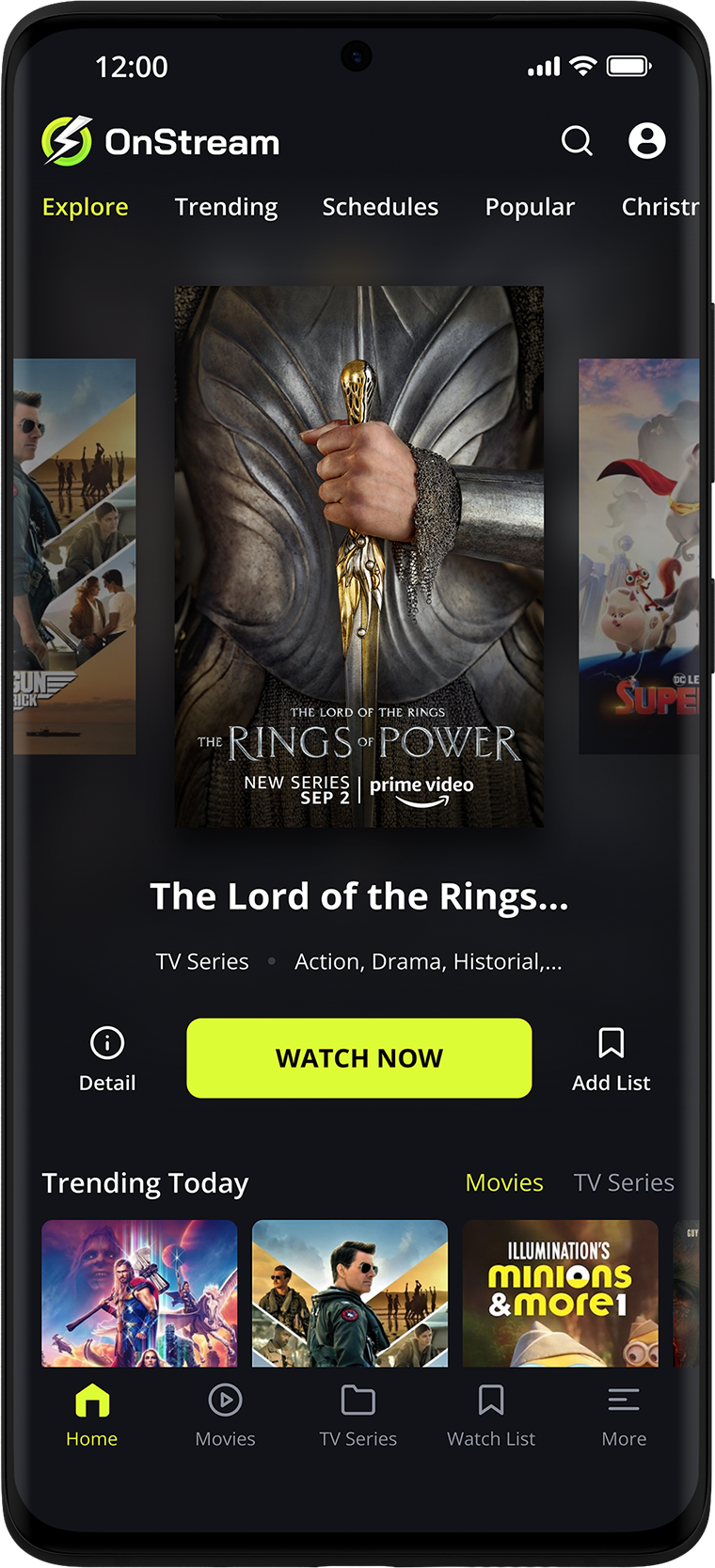
If you’ve searched for OnStream, you’ve probably seen conflicting results: a business streaming brand, creator tools, regional apps, and “free movies” APKs. This guide clarifies what’s what, how it works, risks, and safe alternatives.

Why “OnStream” is complicated (and why you should care)
There isn’t just one OnStream. Depending on the source, the name can point to entirely different services. Knowing which one you’re dealing with avoids legal and security headaches.
- Onstream Media — a legitimate B2B webcasting/virtual-events company.
- ON Stream (regional/consumer) — an Android movie app tied to a local ecosystem (e.g., Axion in Argentina).
- OneStream Live — a creator tool for scheduling and multi-streaming to many platforms.
- “OnStream APK / Onstream free movies” — third-party APKs that claim free movies/TV. Versions vary, not vetted by app stores, and often risky.
Quick comparison: what people mean by “OnStream”
| Name you’ll see | What it really is | Platform | Cost | Legality & Notes |
|---|---|---|---|---|
| Onstream Media | Corporate webcasting & virtual events | Web (enterprise) | By quote | Legit B2B vendor; not related to “free movies.” |
| ON Stream (regional) | Consumer movie app tied to local ecosystem | Android (store availability varies) | Vouchers/coins or regional model | Region-limited; check publisher and listing details. |
| OneStream Live | Multi-platform live-stream scheduler | Web, Android, iOS | Freemium/paid tiers | Legitimate creator tool; not for watching movies. |
| “OnStream APK / Onstream free movies” | Unofficial APKs with unverified catalogs | Android (sideload), emulators | Claims “free” | High legal/malware risk; not on official stores. |
Is OnStream free? Is it legal?
Some services under the OnStream name are free or freemium, but the “free movies” APK flavor is usually unlicensed and risky. Illegal-streaming ecosystems are frequent malware vectors and can expose you to legal issues.
“If a streaming app isn’t in a major store and promises everything free, assume high risk.” — Dr. Maya Patel, media-policy analyst
What is OnStream and how does it work?
The name covers multiple products. Enterprise Onstream handles hosted webcasts and VOD for businesses. OneStream Live lets creators schedule or multi-stream to platforms. Unofficial “OnStream APKs” scrape or aggregate sources they don’t own—often unlicensed and unsafe.
What is the latest version of the OnStream app?
There’s no single “latest OnStream.” Each product has its own release cadence. Regional consumer apps list versions on their official store pages. Unofficial “OnStream APK” versions differ by site and aren’t verifiable.
OnStream for PC or TV: what to know before you download
- Enterprise Onstream: Access via your company’s event portal or login; not a public movie app.
- OneStream Live: Use the official desktop/web/app clients for scheduling and multi-streaming.
- “Free movies” APKs: Avoid sideloading to PCs (emulators) or TVs—malvertising and data-stealer risks are well-documented.
“A simple rule: if you wouldn’t install it on your work laptop, don’t install it on your phone either.” — Lauren Mitchell, power user
Safety checklist: 10 red flags before you click “OnStream download”
- Not on Google Play or Apple’s App Store (publisher unclear).
- “100% legal free movies” with new theatrical releases.
- “Mod APK” or “patched” builds promoted on forums.
- Pop-ups and redirects when you press play (classic malvertising).
- No clear company info, address, or privacy policy.
- Requests for broad permissions (contacts, SMS) unrelated to streaming.
- Login prompts on clone sites; password reuse danger.
- Fake “virus/piracy detected” alerts after visiting.
- “Lifetime access” offers paid off-platform.
- No Terms/DMCA/rights page—licensed platforms always list rights holders.
“Malvertising on illegal streaming sites now uses multi-stage payloads and data exfiltration—this isn’t 2015 anymore.” — Ethan Kwan, security researcher
Popular questions people ask (voice-search friendly)
Is OnStream safe?
It depends which OnStream you mean. Corporate Onstream Media and OneStream Live are legitimate. Unofficial “OnStream APK” movie apps carry legal and malware risks; security advisories repeatedly warn against pirate-app ecosystems.
Is OnStream free?
Some services using the name are free or freemium, but the “free movies” APK variant is usually unlicensed. If “free” is your goal, choose legal, ad-supported platforms instead.
How does OnStream work?
Enterprise “Onstream” hosts webcasts and VOD; OneStream Live schedules and multi-streams to platforms. Unofficial APKs aggregate links without licenses, creating legal and security exposure.
What’s the latest OnStream app version?
There is no universal version. Check the specific product’s official listing. Unofficial APK version claims vary by site and can change without notice.
How much does OnStream cost?
Enterprise Onstream is contract-priced; OneStream Live offers tiered plans. Unofficial APKs claim “free,” but the hidden cost can be malware or legal trouble.
Features people search for (and what to expect)
- “OnStream movies / online watch / live stream”: Legit meanings are corporate live webcasts or creator multicasting—not free Hollywood catalogs.
- Subtitles, HD/4K, downloads: Legit platforms publish licenses and publisher info. Blanket “everything free in 4K, no ads, no login” claims are red flags.
The legal & security backdrop (updated October 16, 2025)
- Consumer protection agencies caution that illegal streaming apps frequently deliver malware and can pivot across your home network.
- Security researchers have documented large-scale malvertising chains starting on pirate streaming sites, impacting hundreds of thousands of devices.
- Major platforms routinely remove or block piracy-promoting apps and sites.
Safer, legal alternatives to “OnStream free movies”
| Service | What you get | Cost | Where to watch |
|---|---|---|---|
| Tubi | Large, ad-supported on-demand library | Free (ads) | Web, iOS, Android, smart TVs, boxes |
| Pluto TV | FAST live channels plus VOD | Free (ads) | Web, iOS, Android, Roku, Fire TV, more |
“OnStream login”: what’s behind those prompts?
- Enterprise portals: Customer-only logins for corporate events/content; credentials come from your employer or vendor.
- Unofficial APKs: Any login on a third-party site or modded app can be a phishing lure—never reuse passwords.
Language & search-behavior notes
Searches like “apk,” “for pc,” and “download” signal transactional intent to install—often pointing to unofficial APKs and higher-risk sideloading surfaces (phones/TVs/emulators).
If you still want some kind of OnStream, do it this way
- 1) Define the exact product you mean (enterprise, creator tool, regional app).
- 2) Verify the publisher on an official store listing or company domain.
- 3) Avoid third-party APKs claiming free movies; the combined legal and malware risk is high.
- 4) Prefer legal free services (Tubi, Pluto TV) if cost is the issue.
“Ask who owns the rights to the catalog. If you can’t answer in a minute, walk away.” — Dr. Maya Patel
Conclusion
The term OnStream spans enterprise webcasting, creator multi-streaming tools, regional consumer apps, and risky “free movies” APKs. If safe, reliable entertainment is your goal, choose licensed platforms, verify publishers, and skip unverified downloads.
FAQ
What is OnStream?
It can refer to an enterprise webcasting brand, a creator multi-streaming tool, a regional consumer app, or unrelated third-party APKs that claim free movies.
Is OnStream legal in my country?
Enterprise and creator tools are generally fine. “Free movies” APKs typically lack licenses and may violate local laws.
What is the latest OnStream app version?
There is no universal version. Check the official listing for the specific product; ignore unverifiable APK version claims.
How much does OnStream cost?
Enterprise offerings are contract-based; creator tools use freemium or paid tiers. Unofficial APKs claim “free” but often carry hidden risks.
How do I use OnStream on PC?
Use official web apps/clients for enterprise or creator tools. Avoid emulators and sideloaded “free movies” APKs.
What can OnStream do for you?
For businesses: reliable webcasts/virtual events. For creators: scheduled and multi-platform streaming. For viewers: choose licensed, ad-supported services if you want free content.
